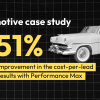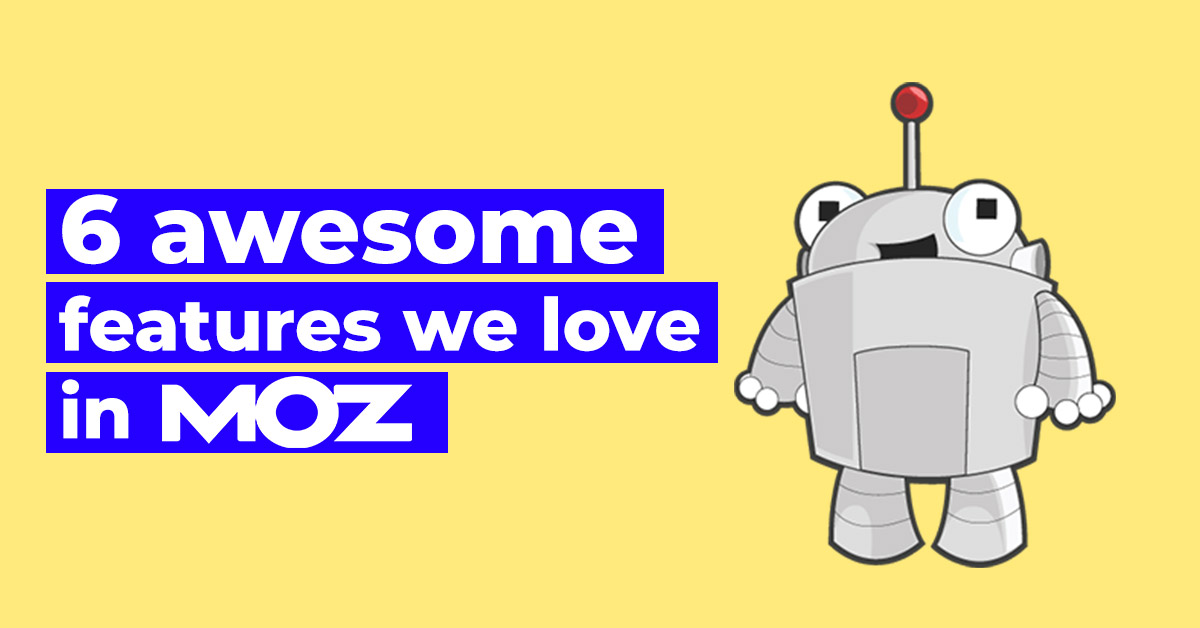
Every year, Google makes thousands of changes to its search algorithm. Sometimes, it’s as many as 9 tweaks a day. Most are minor, but there have been at least 8 substantive updates already in 2020 that impact how the search engine sees content and ranks it.
Search engine optimization has become complex and staying ahead of the curve and managing through these algorithm changes take constant attention.
That’s why it’s crucial to continue to educate yourself and equip yourself with the SEO tools you need. That brings us to Moz.
If you’re not familiar with it, Moz bills itself as the proven, all-in-one SEO toolset for such functions as site audits, rank tracking, backlink analysis, and keyword research.
Moz claims their tools have examined 40.7 trillion links, half a billion keyword suggestions, and 8 million Search Engine Ranking Positions (SERPs).
What’s not to love?
To manage your SEO, you need accurate and up-to-date information. Here are some of the key features and tools that make Moz worth your time to check out.
Free SEO Tools
Just because these tools are free doesn’t mean they aren’t robust. Give them a test drive and you’ll find you can get a wealth of info.
1. Keyword Explorer
Keyword Explorer allows you to discover and prioritize the best keywords for your site. You can use it in two ways:
- Type in a keyword and hit enter to see relevant keywords and rankings
- Type in a URL and discover the top keywords associated with that URL. This is great for researching your competitors or to determine where your site is falling short.
One of the best places to rank on Google is in the coveted Featured Snippet position. The SEO-related keyword filter can show you which search terms have scored feature snippets to help you craft the right content to showcase you instead.
2. Link Explorer
Link Explorer helps discover content or link building opportunities. You can also research competitors’ links to create a competitive strategy. Another great feature of Link Explorer is the ability to find the Domain Authority of the site – one of the key ranking signals search engines use.
This tool can be especially valuable if you have to change domains for some reason. You don’t want links pointing to your newly-acquired URL if they are low quality. Once you can find them you can use paid services at Moz to disavow poor-quality links.
3. Moz Local
Local search is a hot button topic right now. The number of local and “near me” searches has gone up significantly in the past two years and those searching are often “now” buyers.
88% of consumers that do a local search on a mobile phone call or visit the location within 24 hours.
Local search now represents 46% of all Google searches. It’s crucial your site is optimized for mobile.
Moz Local lets you check your online presence and determine if your business listings are accurate. Search engines are trying to serve the most accurate and relevant information to its user.
One of the things Google hates is when there’s conflicting information online. Moz Local lets you see how your organization is listed to ensure the correct info is accurate and consistent across the internet.
Moz Local will analyze sites for free but there’s an annual fee if you want Moz to manage your listings, manage reviews, or distribute location data.
4. Domain Analysis
You can check any domain by entering into the Domain Analysis tool. You will be able to see the top pages (by links), the top linking domains, and keywords by estimate click volume for pages.
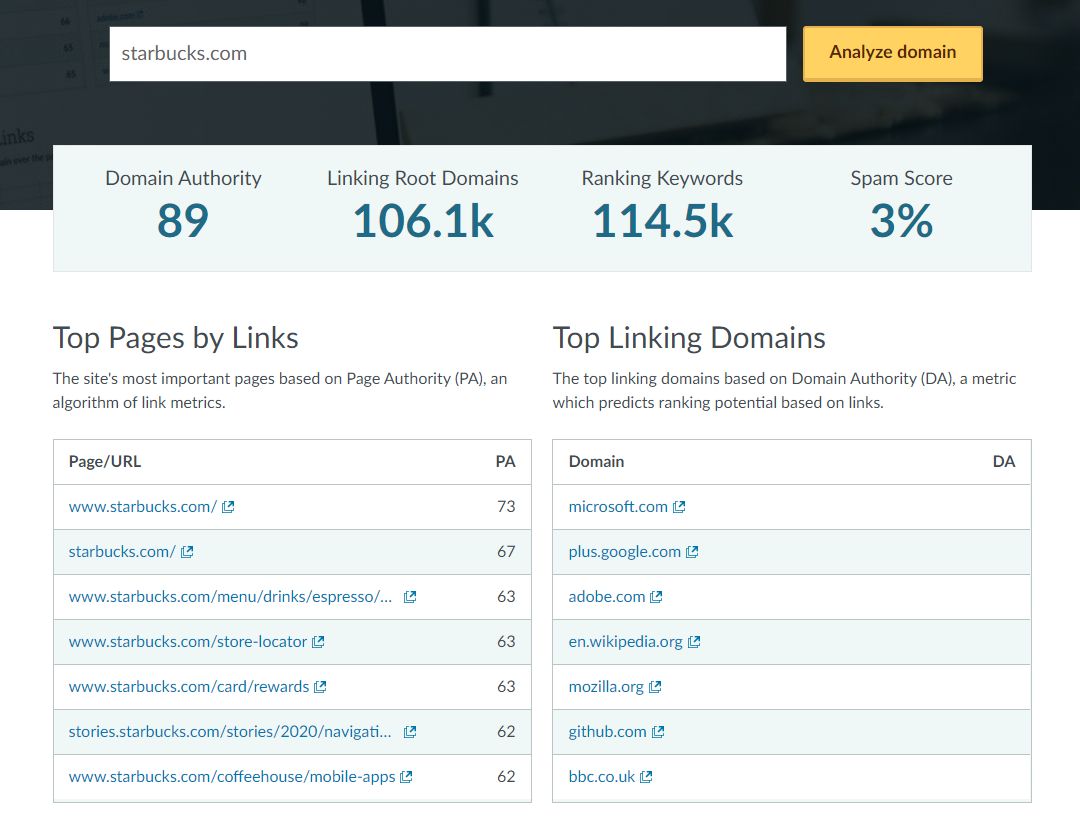
5. MozCast
MozCast is a clever tool that shows you something similar to a “weather report” on what’s happening these days at Google. The hotter and stormier the forecast, the more Google’s rankings have changed. This year, temperatures have remained high with lots of changes.
6. MozBar
Here’s a tool we really love. If you’re a Chrome user, you can download the free MozBar to give you instant metrics while viewing any page. When it’s enabled, you can check Page Authority and Domain Authority for sites or expose page attributes, link metrics, or markup. There’s also this nifty on-page highlighter which tags keywords and distinguishes between follow, no follow, internal, and external links.
MozBar also lets you download all of the data it gathers into CSV files for offline viewing.
Paid Plans
When you’re creating content, want to check on your competitors, or trying to goose your SEO, the free tools at Moz can help get you started.
Like many services online, you’ll get some resources that are free and offered the ability to sign up for paid services for fuller results and additional options.
A lot of SEO pros use Moz Pro. It provides a deeper level of insights and custom reports. These are typically used by the more serious SEO marketers as prices range from $99 a month ($79 a month for an annual upfront payment) to $599 a month for the premium service ($479 a month when you pay yearly).
Enterprise plans are also available.
Hidden Treasures
Besides these features, there are a couple of other things about Moz that sets it apart from some of the other resources online. I call them hidden treasures because they’re not the easiest thing to find if you don’t know where to look.
The Keyword Research Master Guide is how-to in finding the best keywords for search engine optimization but it’s written in a way that’s easy to digest and apply. It can help you find the hidden gems, such as keywords with high demand but low levels of competition.
There’s also a great tutorial on how to steal traffic from your competitor and how to conduct a link gap analysis to find links your competitors have earned that you can target as well.