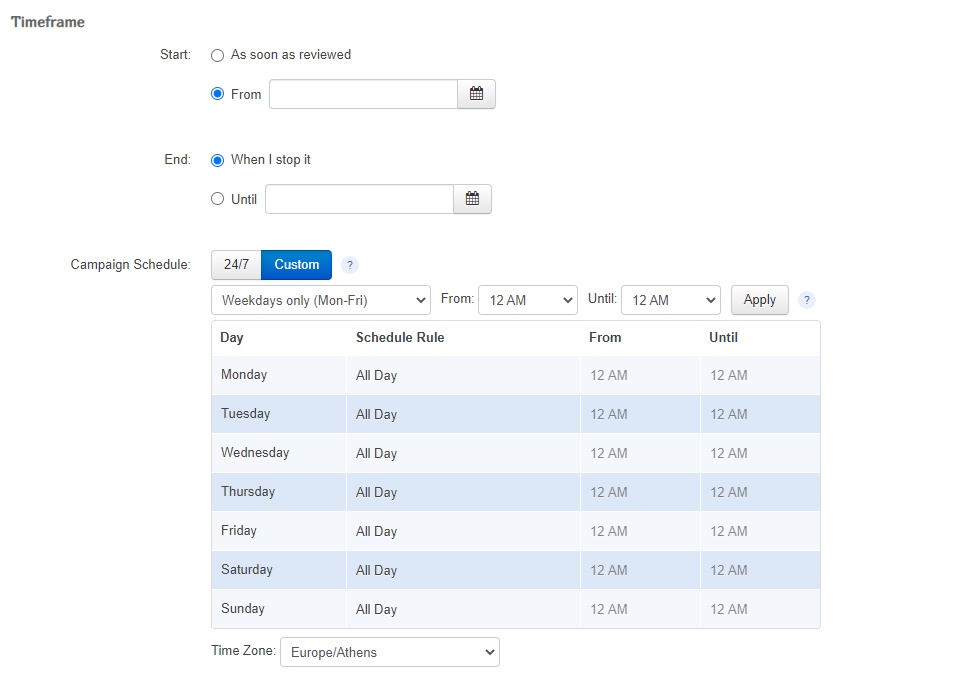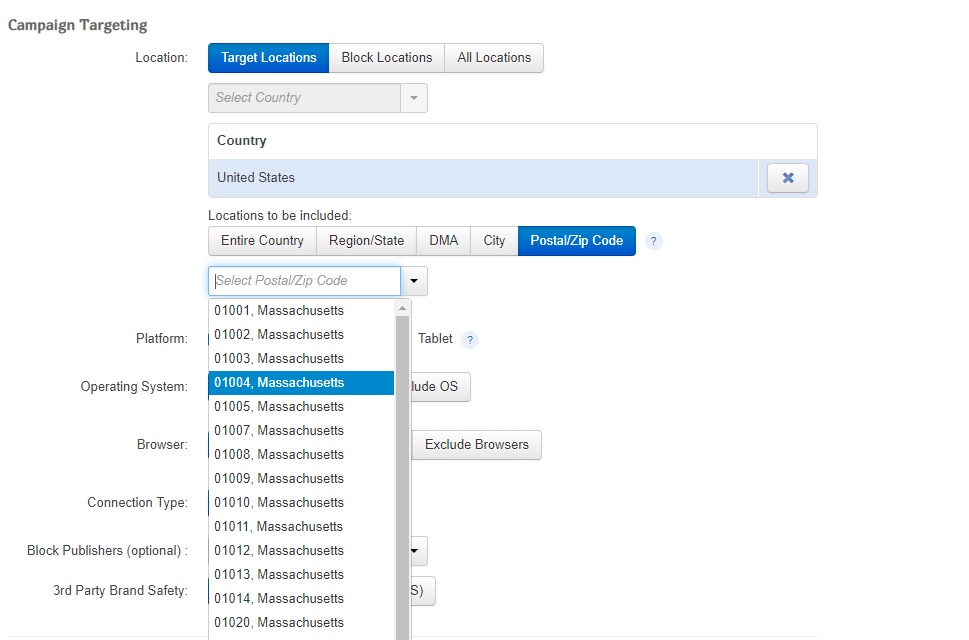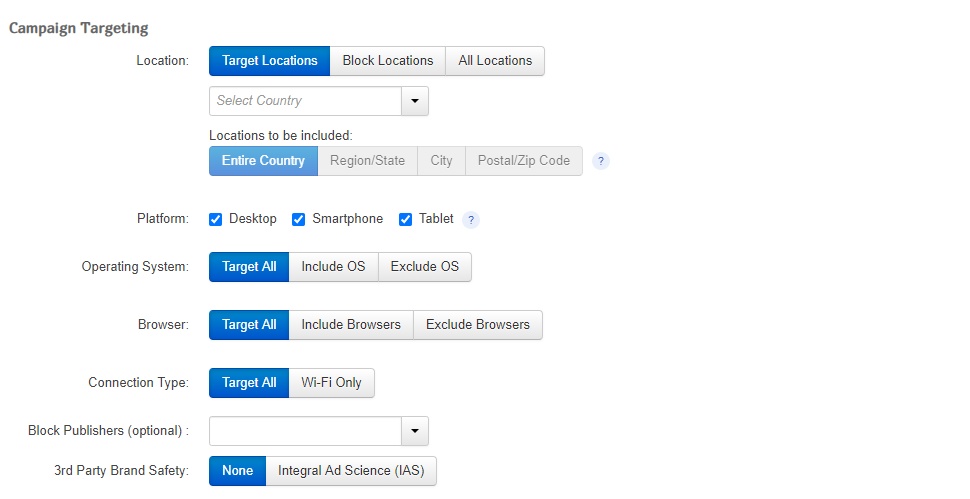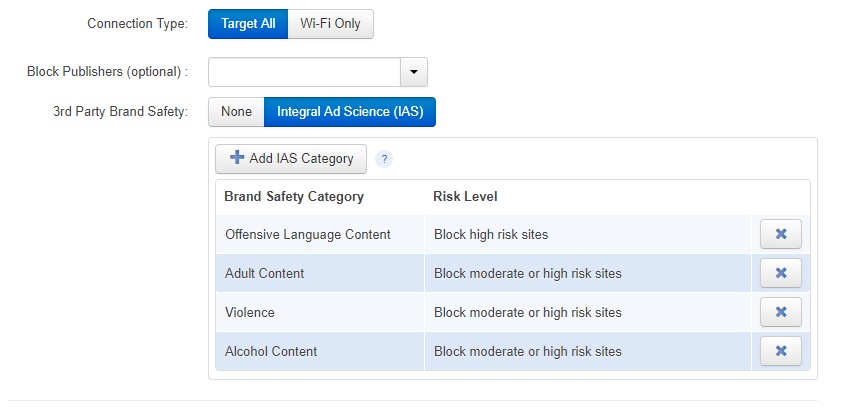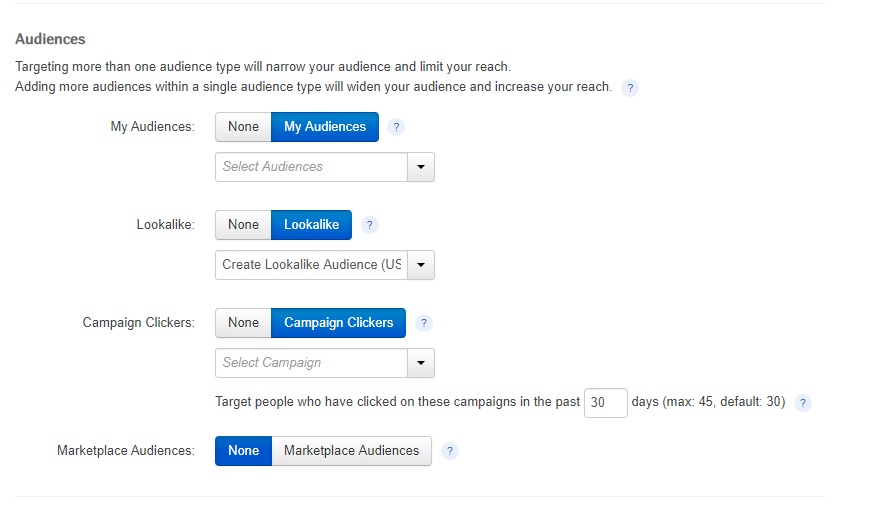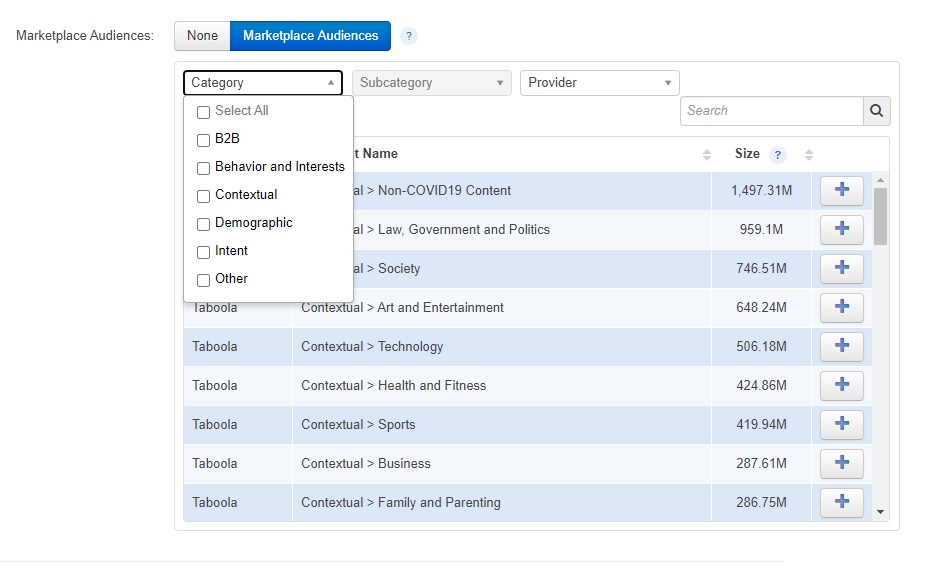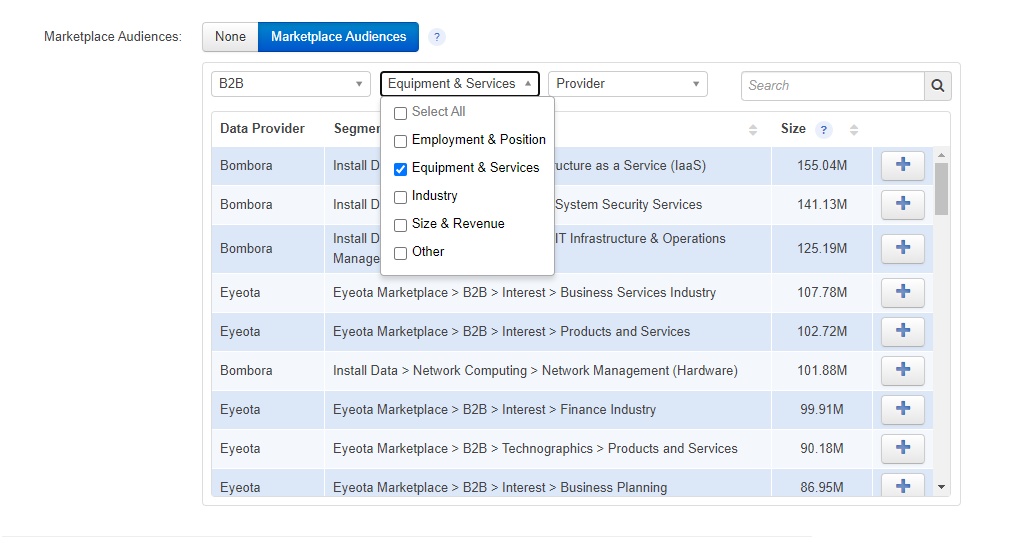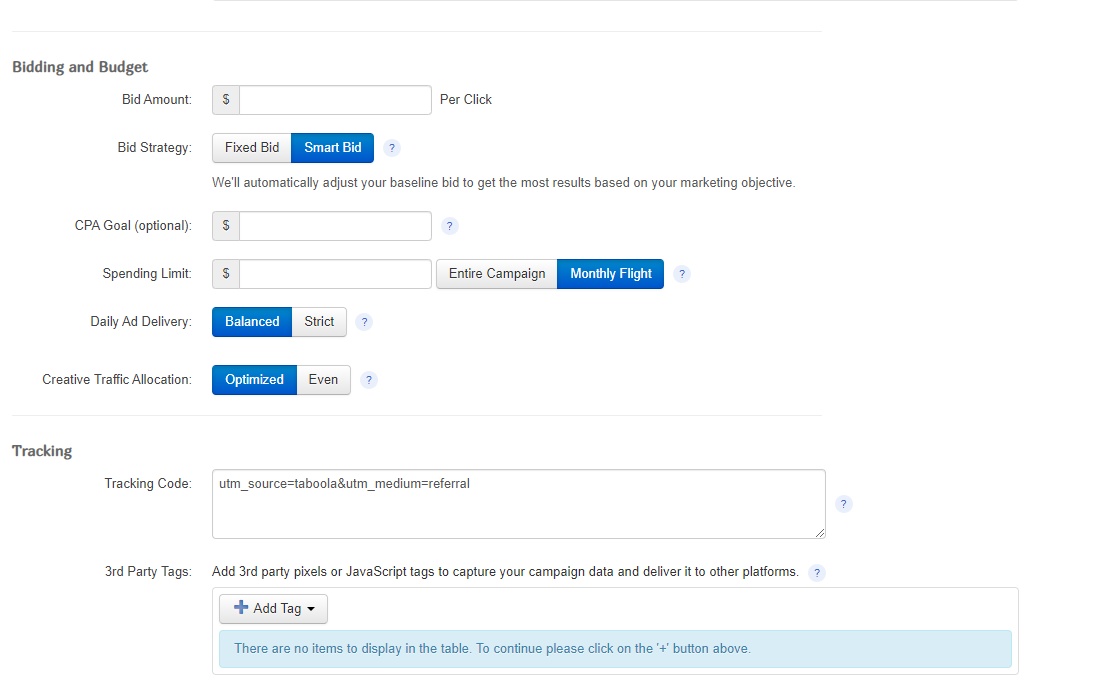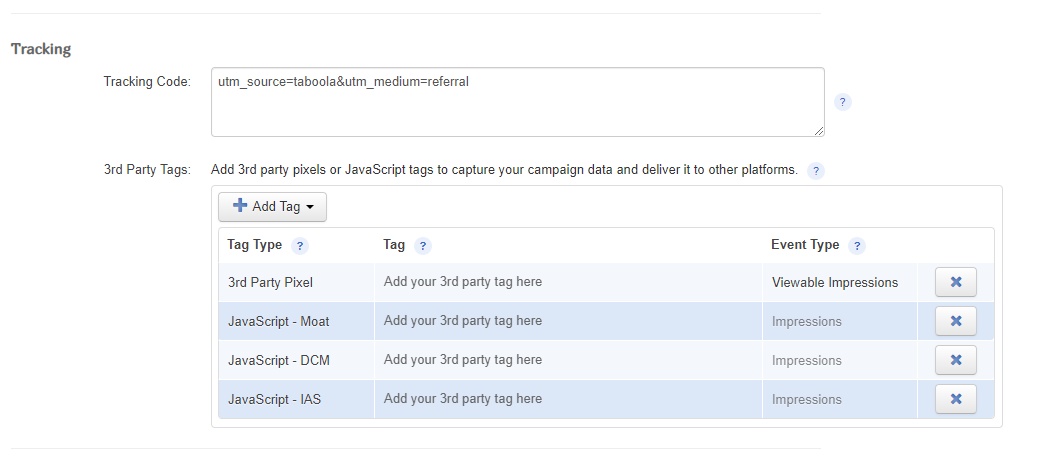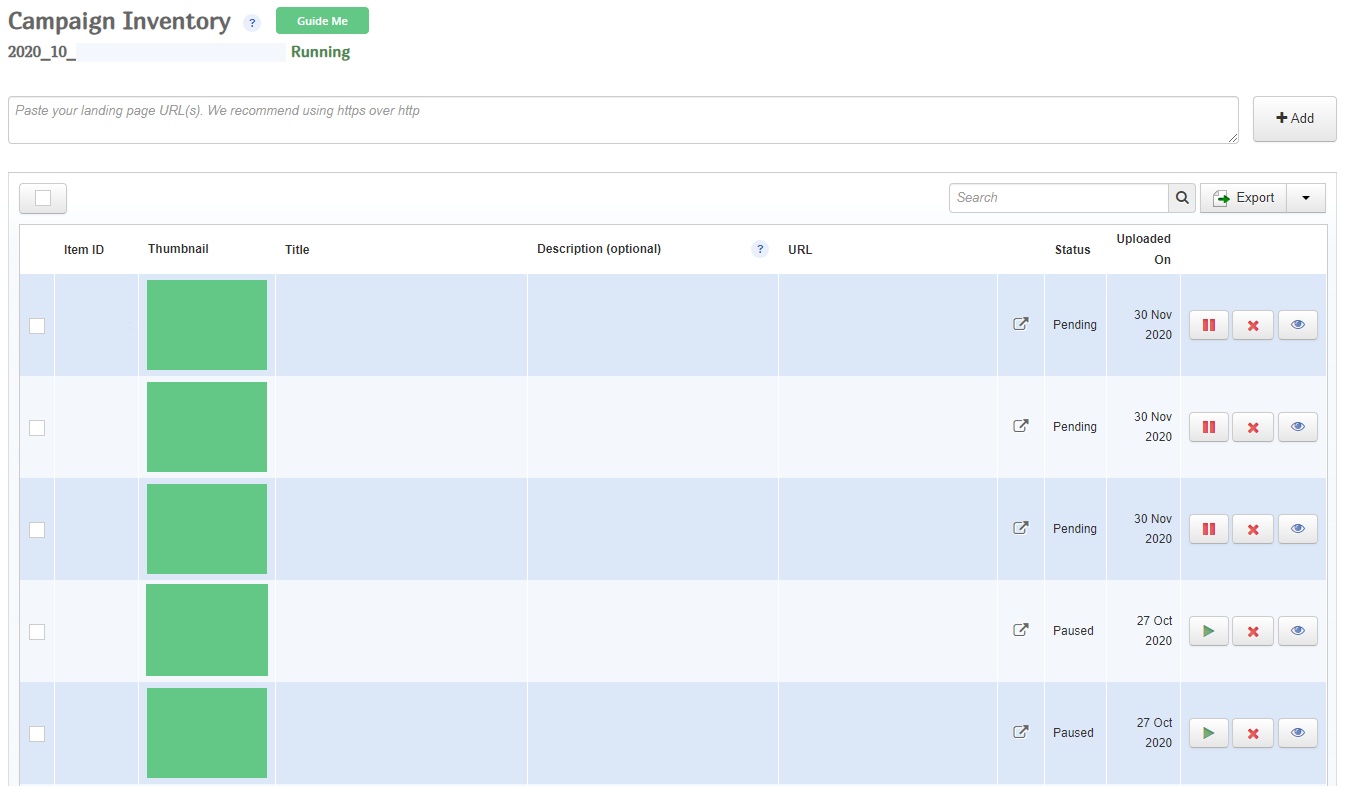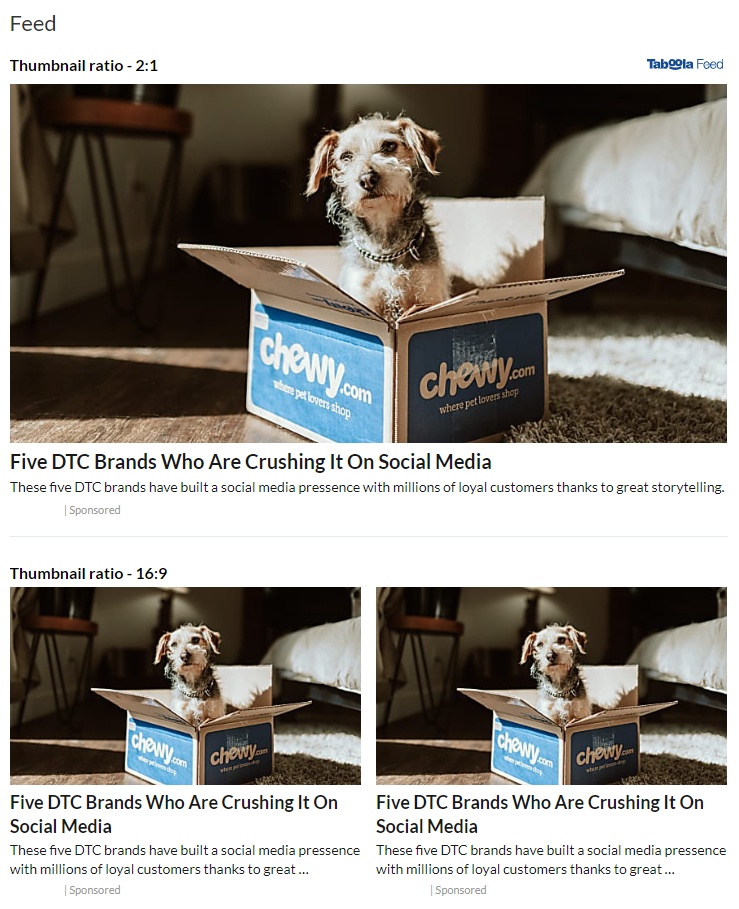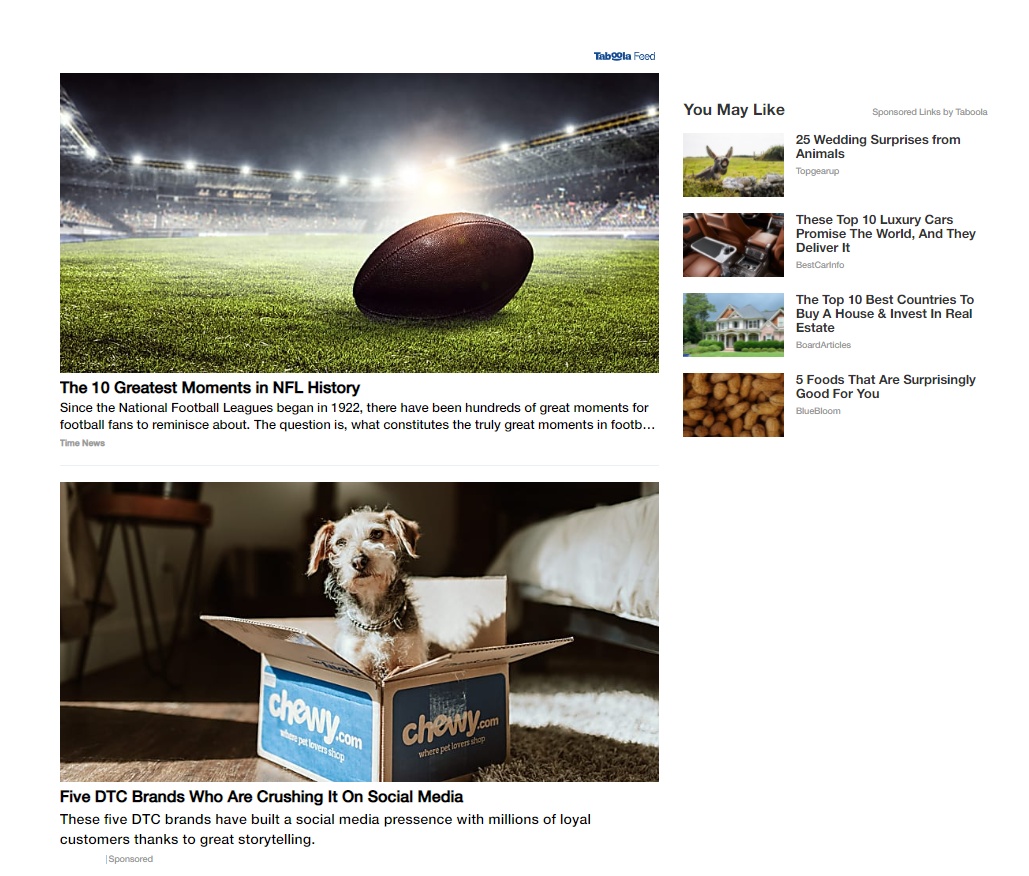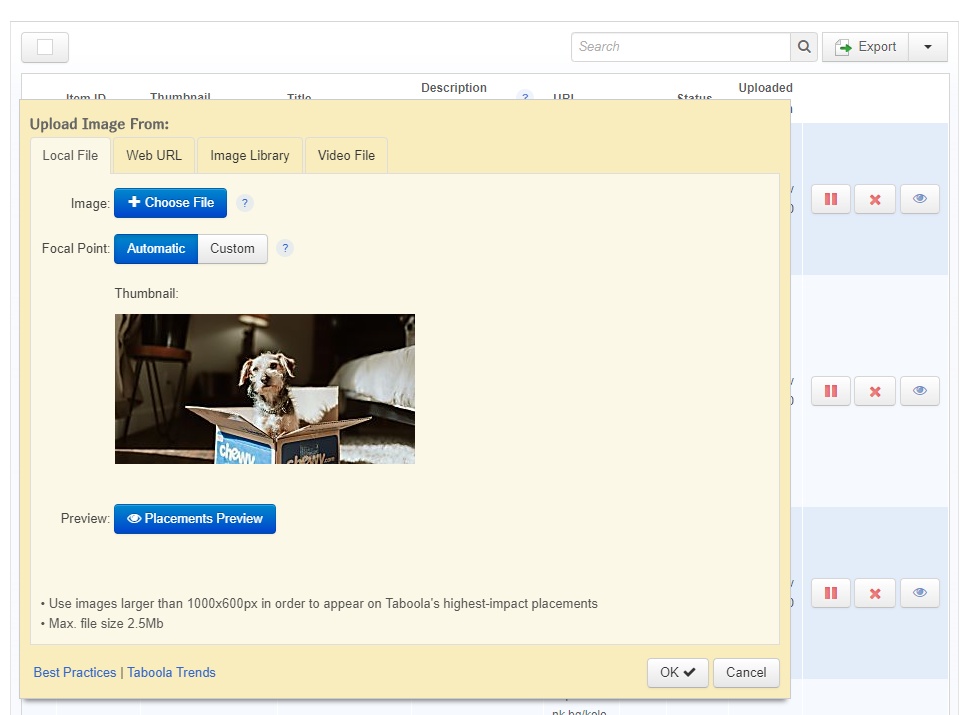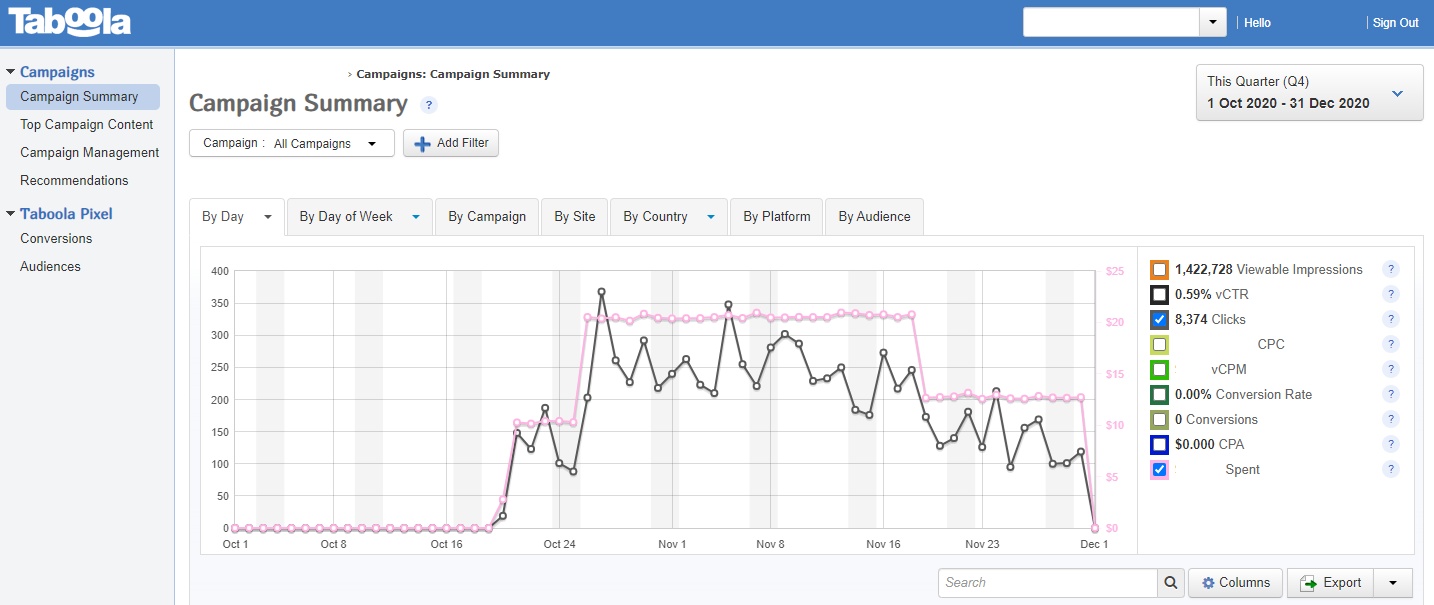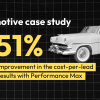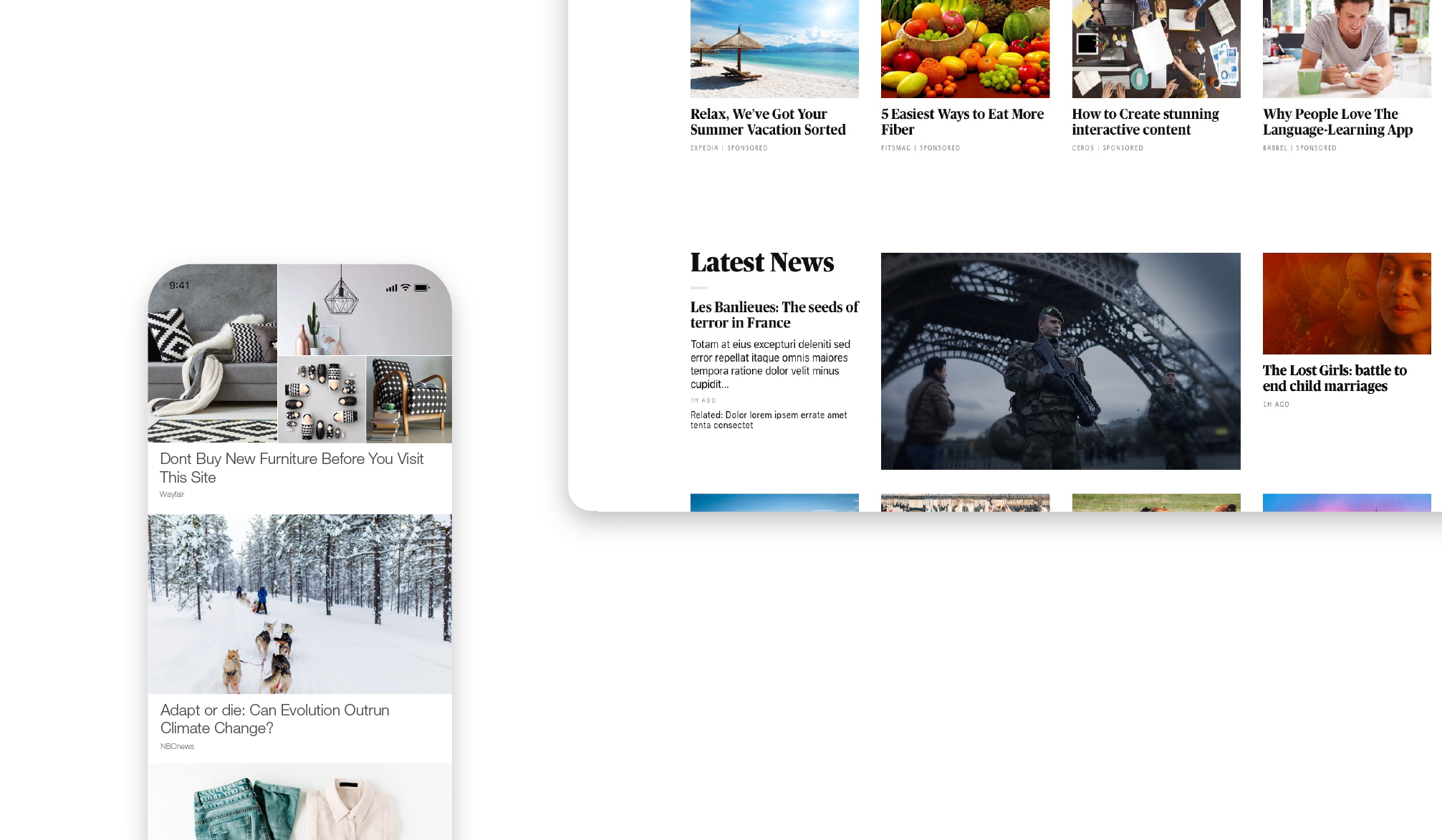
Taboola is a content distribution and discovery platform with a global reach of 1.4 billion consumers.
Taboola gives publishers a way to drive new traffic to their websites and to monetize their existing impressions.
For advertisers, Taboola offers a versatile programmatic platform that has a vast number of customer audience segments and robust optimization algorithms.
In this new blog post, we want to do a deep dive and talk about the features and benefits of the platform.
How to create your first campaign in Taboola
Taboola offers a very simple and straightforward workflow for creating advertising campaigns.
In fact, the entire setup process is done on one single web page in the platform.
Marketing objectives and campaign targeting in Taboola
The most important and early decision you will have to make is to pick the right marketing objective for your campaign.
There are five campaign objectives:
- Lead generation is ideal for advertisers who want to generate email signups
- Online purchases is an objective that aims to maximize online sales
- Brand awareness focuses on helping you reach new consumers
- Web engagement helps brands drive more traffic to their websites
- Mobile app installs is used by advertisers who want to generate app installs across iOS and Android
Your next decision is to schedule when your campaign will start and when it will end. Of course, you can set it to run indefinitely, but this carries the risk of budget overruns.
Taboola offers a lot of versatility when it comes to scheduling. For example, you can pick specific days and hours when you want your campaign to be active. Yes, these options are available in other platforms, but Taboola makes them more user-friendly.
Once you have selected your marketing objectives and defined your campaign schedule, it is time to refine your campaign targeting.
Your first task is to select your campaign location.
It is important to be attentive and focused when choosing your geographic targeting. It is not uncommon for brands and agencies to mistakenly run their campaigns in the wrong location.
You can target a specific country, region or state, city or a postal/zip code.
If you have a TV campaign running in a specific DMA (Designated Market Area) you can run your Taboola campaign in that very same TV market.
Your next targeting options look quite standard at first glance. But they are not.
Pick your preferred device platform (Desktop, Smartphone, Tablet) and decide whether you would like to include or exclude iOS devices.
If you want to further refine the delivery of your campaign, you can even exclude specific Internet browsers or tell Taboola to show your ads only to individuals who are connected to WiFi.
The latter option might be a good way to ensure that your video campaign does not suffer due to poor Internet connection on the part of your target consumer.
The last choice you need to make is rather optional.
If you have had a bad experience with one or more publishers, simply add them to the campaign block list. The interface here could have been a bit more user-friendly, but this is a minor complaint.
What is more consequential is 3rd party brand safety. Luckily, Taboola has partnered with Integral Ad Science (IAS) to ensure that ads appear in content that is safe.
This means that you can directly add categories, as defined by IAS, that you would like to exclude from your campaigns.
How to target the right audience in Taboola
Taboola has comprehensive targeting options. There are four key choices:
- My Audiences lets you use 1st party data. This requires the implementation of Taboola’s pixel. It also requires that you create specific conditions based on either website URLs or Events
- Lookalike targeting is only available in the US. This option allows you to upload a CSV file containing emails, Mobile Devices IDs (IDFA or GAID) or 5 digit US ZIP codes. Keep in mind that if you operate in the United States, you are subject to regulations prohibiting discrimination based on race, gender and other protected characteristics.
- Campaign clickers lets you target consumers who had previously engaged with one or more of your campaigns. You have the ability to select a lookback window of up to 45 days
- Marketplace audiences is the final and most comprehensive targeting option available in Taboola. As such, we will have a deeper look at it in the next paragraph.
Through Marketplace audiences, Taboola lets you pick from a vast number of preset, ready-made audience segments.
Each segment has a corresponding number of users, so that you can make an informed decision about the potential size of your campaign audience.
Taboola has both filters and a search function to make it easier for you to find the right audiences for your campaign.
The first filter includes the following categories: B2B, Behavioral and Interests, Contextual, Demographic, Intent and Others (Mobile users with MAIDs such as IDFA/AAID).
To refine your choice you can choose a subcategory. For example, if you are looking for B2B consumers who are in Finance you simply have to select the Equipment and Services and scroll down until you find “Eyeota Marketplace > B2B > Interest > Finance Industry” or another similar audience segment.
Taboola also gives you the option to filter by 3rd party data providers.
And if you know exactly what you want, simply use the search function to find your audience.
Budget and bidding settings in Taboola
One of the reasons why Taboola is such a versatile platform is because of its budget, bidding and spend control options.
Your first task is to set the bid amount. This is the amount of money that you will pay per click.
Your second decision is whether to go for Fixed bid or Smart bid.
With the Fixed bid strategy you have to manually adjust your bid. Taboola will charge you the exact amount of your bid. This approach depends entirely on you.
If you select Smart bid, Taboola will do the heavy lifting for you and maximize the number of clicks it delivers against your bid. The platform may bid up to 200% higher for certain sites, but across the full campaign, Taboola will deliver and match your CPC bid.
If you are creating your first Taboola campaign, it is highly recommended to choose Smart bid.
One feature of Taboola that we absolutely love is the spending limit. Although other platforms such as MediaMath have a far more detailed approach to setting up campaign flights, we just like the simplicity that Taboola offers in this area.
You can put a spending limit for your entire campaigns or just put a monthly cap.
Because most brands and agencies run multiple ads, we highly recommend using the optimized creative traffic allocation option. This way, Taboola will prioritize your best performing ads.
How to track your Taboola campaign
This is another area where Taboola shines.
One of the first things you will notice is that Taboola automatically adds a UTM parameter to each one of your ads. This way, the traffic from the platform will become visible in Google Analytics.
The vast majority of advertisers and agencies use 3rd party ad servers such as Sizmek or Google Campaign Manager (aka DCM). Furthermore, most serious agencies brand safety and ad verification platforms such as IAS or MOAT.
Thus, Taboola offers a simple and easy way to connect your campaign data with your preferred 3rd party ad server.
How to create Taboola ads
There are many things that pleasantly surprised us about Taboola.
In the previous sections we talked about how user-friendly the platform is and how easily you can create campaigns in Taboola.
However, what surprised us the most was the ad creation interface. It’s pure genius.
To prove that this is not hyperbole, let us see how to create ads in Taboola.
For the purposes of this example, we will use one of our most popular articles, which was featured in Google Discover.
Five DTC (Direct-To-Consumer) Brands Crushing It On Social Media
To add, edit, pause or remove ads, simply click on the Campaign Management item in the menu to the left. Then, click on “edit campaign inventory”.
You will notice a text field with a big button to the right that says “+ Add”.
This is where you paste your URL link. Once you click on the “+ Add” button, Taboola will crawl your page and extract the feature image, page title, description and target URL.
If you are happy with how it looks, you are ready to submit your ad for review.
While your ad is under review, you can see a preview of how it looks.
Taboola offers two preview options. The first is called Placements Preview and will display your ad in all possible sizes so that you can determine if your text and image are optimized for the platform.
But what if you do not like your feature image or what if you want to use a video instead?
In that case, you have several viable options:
- You can upload a custom image from your computer
- You select an image from a web URL
- You can search and choose a stock image from Taboola
- You can upload a video from your computer or from a web URL
Campaign data and reporting in Taboola
Let us fast-forward to a week from now.
Your campaign has been active for about seven days and it is time to prepare a weekly report.
So, what kind of data can you expect to see in Taboola?
The platform measures the following metrics:
- Viewable impressions
- vCTR
- Clicks
- Actual CPC
- vCPM
- Conversion rate
- Conversions
- CPA
- (Amount) Spent
In terms of reporting dimensions, you can view your data by:
- Day, week or month
- Day of week or hour of day
- Campaign (if you have multiple campaigns)
- Site
- Country/Region/DMA (if you are running campaigns in multiple geographic locations)
- Audience
In a separate interface, you can view the same metrics for each of your campaign creatives. Thus, you can determine which of your ads resonated with your audience and/or generated the most sales, leads, app installs or clicks.
Conclusion
Taboola is a truly powerful content distribution and discovery platform.
While it cannot fundamentally revamp your existing digital media mix, it can certainly enhance it.